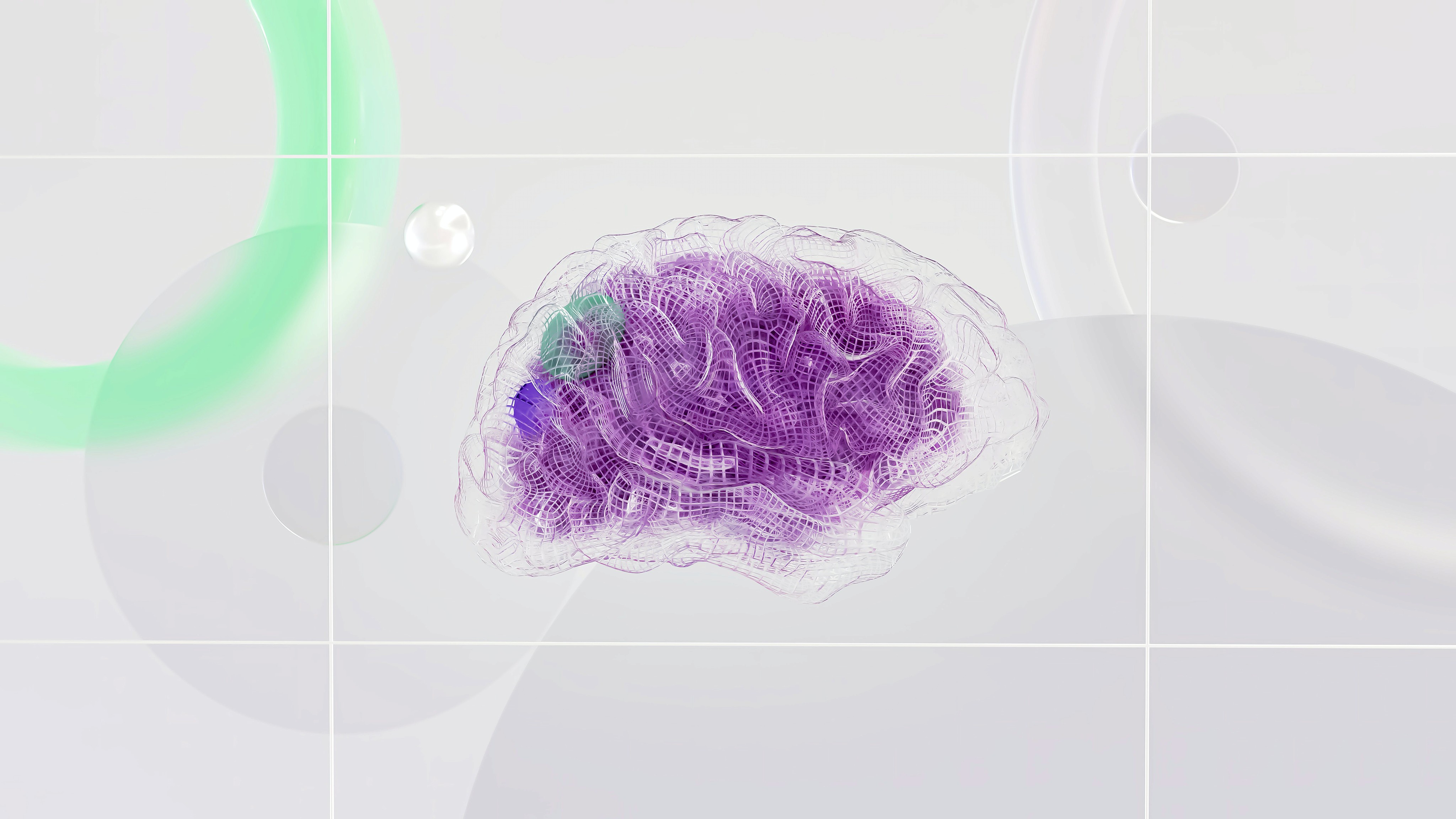How Google Crawls Your Web Design?
Web Design
February 2, 2024
Optimize navigation, mobile responsiveness, image SEO, and code structure to guide Googlebots and boost your search ranking.
Have you ever wondered how Google decides which websites show up in search results? While algorithms play a major role, a crucial first step involves crawling your website's design. This is basically Google sending out its web-loving bots (affectionately called Googlebots) to explore your site and understand its structure and content. But how exactly does this crawling process work, and how does your web design impact it? Buckle up, design enthusiasts, as we delve into the fascinating world of Google crawling!
1. Following the breadcrumbs: Navigation and links
Imagine Googlebot like a curious explorer navigating your website. It starts with your homepage, following links like breadcrumbs to discover new pages. The clarity and structure of your navigation play a vital role. A well-organized menu with descriptive anchor text helps Googlebot understand the hierarchy of your content and crawl efficiently.
2. Not all pages are created equal: Robots.txt and sitemaps
Think of your robots.txt file as a map with areas marked "restricted" for Googlebot. It allows you to control which pages you don't want indexed. Conversely, a well-structured sitemap acts as a guide, highlighting important pages you want Googlebot to prioritize.
3. Mobile matters: Responsive design is key

In today's mobile-first world, Google primarily crawls your site using a smartphone simulator. Ensure your web design is responsive, seamlessly adapting to different screen sizes. If Googlebot encounters a clunky, non-mobile-friendly version, it might not crawl your site effectively, impacting your search ranking.
4. Visuals speak volumes: Image optimization and alt text
While Googlebot can't "see" your images, you can help it understand them through proper alt text. Descriptive alt text not only improves accessibility but also provides valuable information for crawling and indexing. Optimize image file sizes to ensure fast loading times, keeping Googlebot happy.
5. Code clarity: Clean structure and semantic markup
Beneath the surface lies your website's code. Googlebot prefers clean, well-structured code with proper use of semantic markup. Think of it as organizing your site with clear labels, making it easier for Googlebot to understand the content and relationships between different elements.
Remember: Google crawling is an ongoing process, and your web design plays a continuous role. By following these tips and staying updated on Google's guidelines, you can ensure your website is crawled efficiently, giving you a better chance of ranking higher in search results.
Bonus tip: Use tools like Google Search Console to monitor your website's crawl health and identify any issues that might hinder Googlebot's exploration.
Now you have a better understanding of how Google crawls your web design! By optimizing your site for this crucial process, you can open the door to greater visibility and attract more visitors through organic search. So, unleash your inner web design detective and make sure your site is ready to be explored by the curious Googlebots!